Getting started
Introduction
Virtual inspection is an online property presentation which enables property buyers to easily explore and interact with the property through stunning images, floor plans, videos and 720 panoramas. It can be easily embedded to listing and social media websites.
Key features:- PC, mobile, tablet friendly.
- Auto responsive.
- End user downloaded file size optimization.
- Rich layout templates.
- Support 4 types of hotspots with various icons.
- Attractive transition effects.
- Adap to corporate branding.
- Easy to embed to existing website.
- Support images, videos, floor plans and 720 panorama.
- Support file attachment.
- Next day delivery.
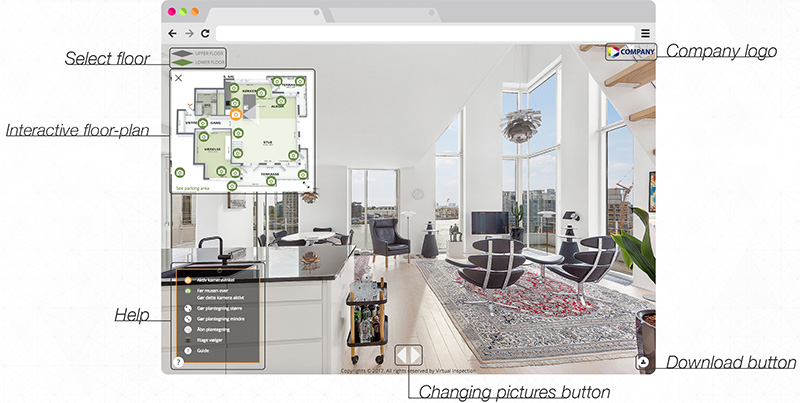
PC, mobile, tablet friendly:

Online editor
You can easily make changes to a virtual inspection tour with the online editor.
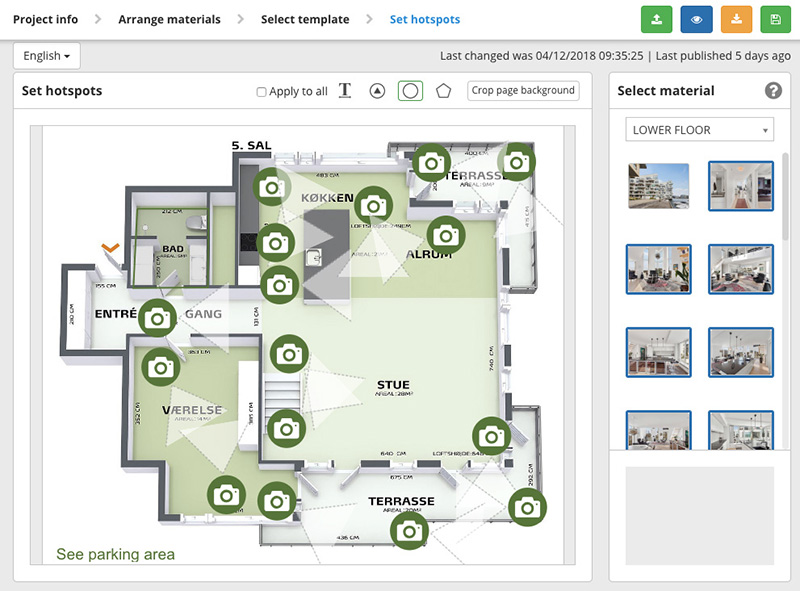
Create your own tour
This document will guide you step by step how to make a virtual inspection tour (click on links to see details).
1. Manage floor plans -> 2. Manage materials -> 3. Assign materials to floor plans -> 4. Select template -> 5. Set hotspots -> 6. Finish
Backup and hosting
The virtual inspection project data in online editor will be kept forever, while the virtual inspection tour is kept for 6-12 months depending on your purchase plan. To extend it, you will need to contact us and purchase for the extension cost.
Use your domain
Currently, to access to virtual inspection tour and editor, it goes through virtual-inspection.com domain. However you can also use your own domain. For example:
- Virtual inspection tour: http://tour.yourdomain.com
- Online editor: http://editor.yourdomain.com
To setting up, you need to access to your domain manager and then choose manage DNS.
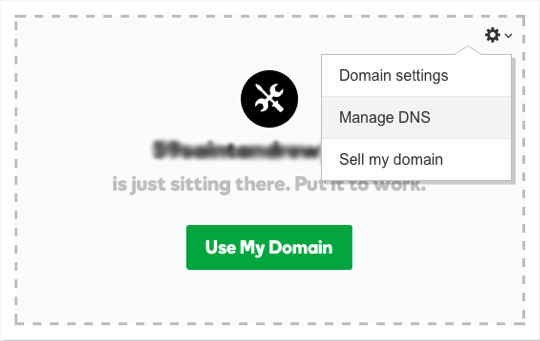
Configure your domain to editor host by adding a CNAME with following information:
- Host: is your subdomain
- Points to: editor.virtual-inspection.com
- TTL: default number
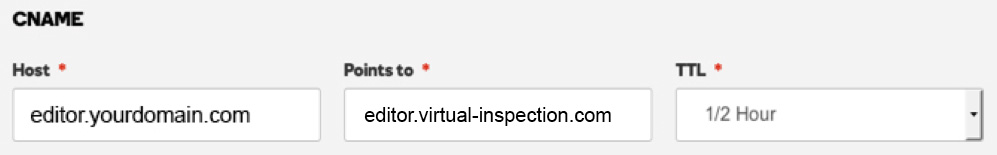
Configure your domain to tour host by adding a CNAME with following information:
- Host: is your subdomain
- Points to: tour.virtual-inspection.com
- TTL: default number
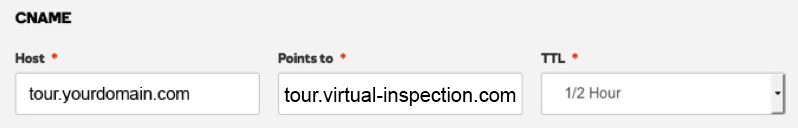
Please wait for 30-60 minutes and then you can access to our editor and tour with your own domain.